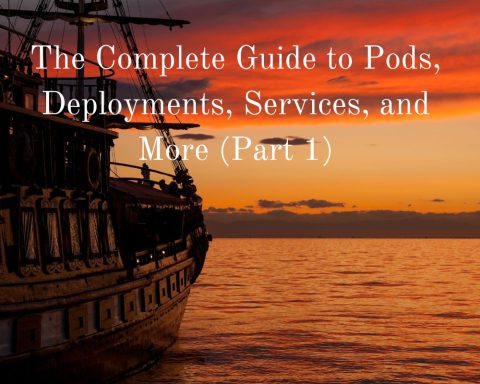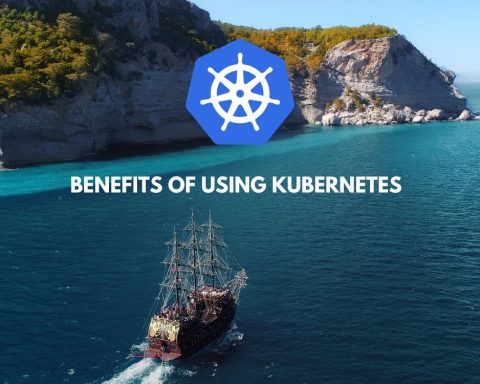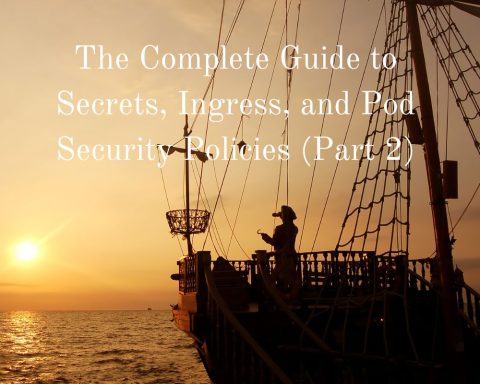In Kubernetes, a namespaces is a virtual cluster within a physical cluster.
It provides a way to divide cluster resources among multiple users and use the same cluster for multiple environments (e.g., development, staging, and production).
Here are the steps to create a namespace in Kubernetes:
- Create a namespace definition file in YAML format, for example:
apiVersion: v1
kind: Namespace
metadata:
name: mynamespace- Use the
kubectlcommand to create the namespace:
kubectl create -f mynamespace.yaml
This will create a namespace with the name mynamespace.
You can also create a namespace using the kubectl command directly, without creating a definition file:
kubectl create namespace mynamespace
To verify that the namespace was created successfully, you can use the kubectl get namespaces command, which will list all the namespaces in the cluster.
Once you have created a namespace, you can use it to label resources in your cluster and apply resource quotas.
You can also use namespaces to control access to resources in the cluster using role-based access control (RBAC).
In the next article I will explain more about RBAC and namespaces in Kubernetes.
Definition of namespaces in Kubernetes
Namespaces in Kubernetes are an essential part of the infrastructure that enables applications and services to be deployed and managed as a cohesive unit. Namespaces provide a way for applications to be partitioned and isolated from each other, which helps protect them from failures that could result from things like network congestion or operator error.
When applications are deployed in Pods in Kubernetes, each one is assigned a namespace that defines the Kubernetes components that are accessible to that Pod.
This allows the different components of a cluster to run independently while still sharing the same underlying infrastructure and deploying and managing their applications together as a single system. It can also help administrators and other operators manage resources and ensure that they can deploy workloads with high availability and security.